admin
Administrator
Staff member
Samsung Galaxy J701F Touch is Not Working Problem Solution After Update to Android v8.1 Oreo

(I):- Take Computer Mouse and otg cable
(II):- Insert Mouse USB to Otg Port (For making otg Mouse)
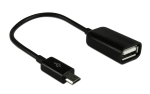
(III):- insert Mouse otg cable to Samsung Galaxy J701F
(IV):- Through Mouse Cursor, Go to Settings > About Device
(V):- In “About Device” section, scroll down to “Build number”
(VI):- Tap on “Build Number” 7 times
(VII):- Go to Settings. You will see a new option called “Developer options”
(VIII):- In Developer Options Scroll down to “OEM Unlocking” option & Enable it
(IX):- Download & Install Odin v3.13.1
(X):- Download & Install Samsung USB Driver
(XI):- Open Odin Odin v3.13.1
(XII):- Put Phone in Download Mode (press and hold Home + Power + Volume Down buttons)
(XIII):- Connect cable with phone and wait until you get a blue sign in Odin v3.12.3
(XV):- Put the J701F Touch Not Working file to Ap option
To understand Better Download And Watch Given Video
Start Download
Samsung J701F Touch is Not Working Problem Solution File
Click Here Click Here

(I):- Take Computer Mouse and otg cable
(II):- Insert Mouse USB to Otg Port (For making otg Mouse)
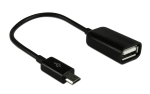
(III):- insert Mouse otg cable to Samsung Galaxy J701F
(IV):- Through Mouse Cursor, Go to Settings > About Device
(V):- In “About Device” section, scroll down to “Build number”
(VI):- Tap on “Build Number” 7 times
(VII):- Go to Settings. You will see a new option called “Developer options”
(VIII):- In Developer Options Scroll down to “OEM Unlocking” option & Enable it
(IX):- Download & Install Odin v3.13.1
(X):- Download & Install Samsung USB Driver
(XI):- Open Odin Odin v3.13.1
(XII):- Put Phone in Download Mode (press and hold Home + Power + Volume Down buttons)
(XIII):- Connect cable with phone and wait until you get a blue sign in Odin v3.12.3
(XV):- Put the J701F Touch Not Working file to Ap option
To understand Better Download And Watch Given Video
Start Download
Samsung J701F Touch is Not Working Problem Solution File
Click Here Click Here
Last edited:
