admin
Administrator
Staff member
Download Nokia 230 Dual Sim RM-1173 Infinity (BEST) Dongle Miracle Box Tool Latest Flash File Firmware v40.00.11 - 059X6X9 Free
ARABIC, URDU, FARSI, HINDI, BENGALI, TAMIL, TELUGU, ENGLISH LANGUAGE ETC
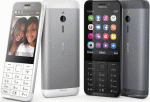
About
Mobile Name:--- Nokia 230
Mobile Model number:-- RM-1173
Technology:-- GSM JAVA
Country:-- USA & ALL
Language:-- ARABIC, URDU, FARSI, HINDI, BENGALI, TAMIL, TELUGU, ENGLISH LANGUAGE ETC
Password:-- Nothing
Product version:-- v40.00.11 - 059X6X9
Requirements For Flashing
I:- Download and install Nokia USB Driver
II:- Download and install any Mobile supported box / Dongle setup like Nokia Infinity Best, Miracle Box,
III:- Charge your Mobile Battery at least 40-50 percent to perform this process
How To Flash Nokia 230 RM-1173 Flash File Firmware
Download
Click Here
ARABIC, URDU, FARSI, HINDI, BENGALI, TAMIL, TELUGU, ENGLISH LANGUAGE ETC
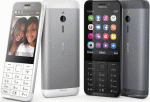
About
Mobile Name:--- Nokia 230
Mobile Model number:-- RM-1173
Technology:-- GSM JAVA
Country:-- USA & ALL
Language:-- ARABIC, URDU, FARSI, HINDI, BENGALI, TAMIL, TELUGU, ENGLISH LANGUAGE ETC
Password:-- Nothing
Product version:-- v40.00.11 - 059X6X9
Requirements For Flashing
I:- Download and install Nokia USB Driver
II:- Download and install any Mobile supported box / Dongle setup like Nokia Infinity Best, Miracle Box,
III:- Charge your Mobile Battery at least 40-50 percent to perform this process
How To Flash Nokia 230 RM-1173 Flash File Firmware
- Download and Extract Device Firmware using WinRar or 7Zip.
- Install Exact USB Device Drivers, If already installed then leave it
- Power of Mobile and remove the battery if removable
- Open Nokia Infinity Best Box / Dongle Setup.
- Select Mediatek Option and Add All Flashing Files Manually From Pc
- Connect Mobile with Computer via USB data cable
- Click on Flash Tab For Start the Flashing
- Take a Moment and don,t unplug device under the flashing process
- The flash File write process is done in a few minutes
- An OK Message will appear on Flash Tool or device screen
- Congratulation Flash File Firmware installed successfully.
- Power ON Device and you have done it.
Download
Click Here
Last edited:
